| |
 |
| Header
Comparison
OEM top — Fujitsubo bottom |
 |
| NISMO
headers
(B&B headers) |
|
| All
plumbing on each side of
engine removed to provide
access to the exhaust manifolds |
 |
|
Passenger's
side access to manifold |
 |
|
Steering
column; mark before
disconnecting |
 |
|
Problem
nut, driver's side,
top rear |
 |
|
Problem
nut, driver's side,
bottom center |
 |
|
Fuel
line clearance issue |
 |
Header
and cat married up; note
wideband O2 bung |
|
| |
|
How
to Install
NISMO or Fujitsubo Headers
and Random Technology
High-Flow Cats
on a 350Z |
Notes
on NISMO and Fujitsubo headers:
-
Before
you buy Fijitsubo headers, make sure you are getting left-hand
drive headers for a US spec Z-33.
-
The
NISMO headers for US spec Z-33s are made by B&B -
be sure you get the headers that have the steering column
clearance issue resolved
-
The
Fujitsubo headers are way above the NISMO headers in quality
of workmanship and completeness of the kit. Fujitsubo
come with new gaskets and heat shielding; the NISMO kit
comes with nothing except two bolts.
This
article includes installation of Random Technolgy high-flow
cats since the cats have to be removed for a header installation.
The RT cats are high quality workmanship. If you are adding
a wideband O2 sensor, the best position
for the bung is between the flange and the cat section of
the cat pipe (pictured bottom left side). If you are only
doing the RT cats, do the following steps: 1, 5, 17 through
22 (only remove the two cat O2 sensors),
37 through 40 (you won't have the cat brace fit problem),
and 46. You also won't need all the equipment listed.
You
will need:
-
Metric
socket sets, deep, medium, and shallow; 1/4", 3/8",
and 1/2"
- Ratchets,
1/4" and 3/8" drives
- Flexible
head ratchet, 3/8" drive
- Breaker,
1/2" drive
- Extensions,
1/4" and 3/8", various lengths to 2'
- Swivels,
1/4" and 3/8"
- Full
metric box/open end wrench set (make sure you have thin
walled box ends)
- Phillips
and flat-head screwdrivers, various sizes
- Pliers,
needle-nose, standard, and channel-lock
- 12
(10 if only doing cats) 1 1/4" bolts with nuts, large
flat washers, and lock washers to bolt up the flanges and
cat brace
- Loc-Tite
- use on any non-exhaust nuts/bolts that could loosen over
time
- Anti-seize
compound - use on all nuts used for exhaust components (be
careful with O2 sensors - do not get
anti-seize on the sensor head)
- 22mm
O2 socket
- Floor
jack
- Jackstands
(2)
- Coolant
drain bucket
- Replacement
coolant
- Trays
to hold nuts and bolts
- Whiteout
to mark steering column alignments
- Shop
rags of course
- Extension/swivel
creativity and lots of patience (patience can be replaced
by beer)
Optional
items:
- New
header gaskets
- New
coolant gasket - driver's side hardpipe to engine block
fitting
- New
O-ring where passenger's side coolant hardpipe connects
at rear
- Heat
shield material
- Zip
ties, large
- 18mm
x 1.5 wideband O2 bungs welded on
RT cats, even if you aren't adding wideband, do the bungs
now to save yourself time later if you expect to do wideband;
use bung plugs 18mm x 1.5
Procedure:
1.
Disconnect battery cables (negative first)
2. Remove strut tower bar
3. Remove engine cover
4. Remove enough intake components to provide access to exhaust
manifold
5. Jack front end up as high as you can get it and place jack
stands
6. Remove front and rear lower engine fairings
7. Drain coolant - loosen the radiator cap and the vent plug
at the top rear of the coolant pipes on the passenger side
(near the firewall) - it's best to also drain the coolant
from the engine block - discard coolant properly (do not reuse)
8. Remove the coolant hoses from the hard pipe on the passenger
side of the engine
9. Remove the bracket from the front of the large hard pipe
on the passenger side
10. Remove the 12mm bolt below the passenger side hardpipe
at the rear - access from the front and use two extensions
with a swivel between; it's a tough one
11. Slide the hardpipe out of the fitting with a little twisting
and wiggling - save the O-ring if you plan on reusing it
12. Remove the hoses from the driver's side coolant hardpipe
13. Remove the 12mm bolt from the center hardpipe bracket
14. Remove the two 12mm bolts from the hardpipe fitting that
goes into the engine block - they're tough to access, so be
creative with swivels and extensions - you may find it easier
to access from below if you have someone hold the socket on
the bolt from above - save the gasket if you plan on reusing
it
15. Remove the manifold heat shields on both sides - four
10mm bolts each - they cannot be taken out at this point so
just juggle them around so they're out of your way
16. Remove the passenger side and driver side O2
sensor connectors - they're green connectors clipped to the
top rear corners of the engine - use a small flat blade to
disconnect
17. Remove the brace that runs between the cats
18. Remove the two O2 connectors at
the bottom center - green and blue - use a small flat blade
to disconnect
19. Remove all four O2 sensors carefully
so as not to damage the tips
20. Remove the two exhaust to cat flange nuts on each side
21. Remove the three cat to manifold nuts on each side
22. Remove the three cat to manifold studs on each side -
be careful, the cats will drop out and they're heavy
23. Mark the steering column components with whiteout so you
can get them put back together correctly (there may be a couple
factory markings already there)
24. Disconnect the steering column U-joint and set aside
25. Remove the manifold bolts - six each side - the front
ones are the hardest to get to and you may have to get a little
creative with a swivel
26. Remove the exhaust manifolds from the bottom - it's a
bit of a puzzle because you'll have to twist and turn them
a bit to work them out
27. Remove the manifold heat shields - they will not be reused
28. Remove the manifold gaskets - carefully clean them up
if you are reusing them, make sure you don't bend them
29. Check all the studs to make sure none of them got loosened
- tighten as necessary
30. Replace the manifold gaskets in the correct orientation
31. Work the headers in from the bottom - again it's a puzzle,
but it can be done
32. Get all the header nuts started on the studs - Fujitsubos
have no problem nuts; piece of cake - NISMOs have two problem
nuts; the upper rear on the driver's side is too close to
the pipe, so you need a nut with a smaller shoulder; I used
one of the cat to manifold flange nuts; this one will be tightened
with an open end wrench; the other problem is the bottom center
on the driver's side; you will need the thin-walled box end
to rotate over the stud; the end of the stud is too close
to the pipe
33. Torque all the nuts to 21-23 foot pounds; torque order
for both sides is (retorque the two centers after torquing
all six nuts):
* Bottom center - top center - top front - bottom rear - bottom
front - top rear
34. Reconnect the steering column using your alignment marks
(make sure the steering wheel is centered and tires pointing
straight) - make sure the top connector bolt has sufficient
clearance on the header pipe when the steering wheel is turned
(this was a problem with early NISMO headers)
35. With the NISMO headers, you will notice a BIG problem
with the fuel line on the passenger side (dangerous!) - the
header pipe is right up against the line (see photo) - wrap
the fuel line with heat shield material and secure it to the
fender well as far away from the pipe as you can get it -
you may also want to do some heat shielding on the brake lines
(see photo)
36. Reconnect the front O2 sensors -
torque to 30-35 foot pounds
37. Bolt up the cats on both ends using the bolts you bought
(don't forget the gaskets on both ends) - with the NISMO headers,
you may have a problem with the passenger's side since the
passenger side header comes off at the wrong angle which puts
the cats an inch off at the connector flange with the exhaust;
this requires loosening exhaust bolts and some wrenching around
to get a good alignment
38. Torque down all the bolts to 30-35 foot pounds
39. Replace the rear O2 sensors - they're
color coded for driver (green) and passenger (blue) sides
- torque to 30-35 foot pounds
40. Replace the cat brace - the passenger's side cat connection
may be a big problem with the NISMO headers; since I was doing
the RT cats, I just drilled a new hole in the connector bar
on the cat
41. Replace the coolant hard pipes on both sides - use new
O-ring and gasket if you bought them; otherwise inspect and
clean up the old ones - you may want to put heat shield material
on the rubber AC line on the driver's side at this point
42. Replace the air intake components and anything else you
disconnected for access to the exhaust manifolds - remember
to hook up the MAF sensor connector
43. Replace the engine cover and strut tower brace
44. Replace the under engine fairings
45. Replace coolant drain plugs and fill the radiator and
overflow receptacle to cold full
46. Remove the jackstands and lower the car
47. Reconnect battery cables (positive first)
48. Run the engine at idle to circulate the coolant - add
more coolant as needed - use the plug at the rear passenger
side up next to the firewall to release any trapped air |
Have
some mod installation tips
or you-fix-it help?
E-mail
it to Tere
|
| |
| |
| |
| Cat
Comparison
OEM center — Random
Technology outside
(note
extra bungs at flange
for wideband O2) |
| |
| Fujitsubo
headers
NOTE: These are for a JDM Z-33
(right-hand drive) |
|
|
Driver's
side access to manifold |
 |
|
Passenger
side before removal
of heat shield (4 bolts) |
 |
|
Steering
column clearance
top view |
 |
|
Steering
column clearance
bottom view |
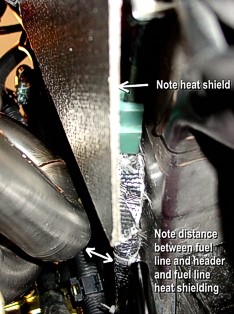 |
|
Heat
shielding brake and
fuel lines |
 |
Heat
shielding AC line |
|
